Juelzs Marketing: Closing The Gap Between Small Business And Corporate Business
5 Steps To Becoming an Instagram Sensation
300 million—the number of people on Instagram every single day. Businesses are taking advantage of Instagram by using it as a resource to gain popularity and increase their customer base. In fact, top brands like Nike and National Geographic have over 60 million Instagram followers!
So why would any business pass up this opportunity? If you’re not a regular ‘grammer, starting your own page (and growing it) can be overwhelming. The success of your Instagram will be determined by how you run your account. These Instagram tips will help you gain a booming fan following, and lead the way to sensation status.
Instagram Tips #1: #Hashtags
Hashtags could be one of the most important components of gaining popularity on Instagram. Posts that include at least one hashtag have seen up to 12.6% increased engagement. To put it simply, hashtags are a tag that helps categorize photos with the same theme or content.
In your mastery of hashtags, make sure to keep them short, simple and most importantly, relevant. For example, when posting a photo of my fancy new watch, I may use the hashtags #watch, #michaelkors and #rosegold. Short, sweet and descriptive.
If you want to connect to local ‘grammers, hashtags with your location are a good idea. Additionally, many businesses create their own unique hashtag and ask their followers to use it.
For example, Coca-Cola encourages their fans to post Instagram Coke photos with the hashtag #ShareaCoke. This can be a great marketing tool, and help define your brand online.
Another important note to remember is to not over-hashtag, as this can make your posts look spammy, and will actually attract other spam accounts.
Instagram Tips #2: Tag a brand
When you tag another Instagram account in your photos, your photo will show up in the brand’s ‘“photos of you” section of their profile. They will receive a notification, and with any luck, may even engage with your post! Better yet, they could also start following you back, or even re-gram your photo!
Make sure the photo actually features the brand, otherwise you can get flagged for spam. Most big brands will have an Instagram account, and chances are, they probably have an expansive list of followers themselves.
For example, a jeweler could take a photo of a piece from their newest collection, and tag the designer in the photo. Getting some exposure from a big brand could help you significantly increase followers, and in turn, get more likes!
Instagram Tips #3: Use Visually Appealing Photos
Although it seems obvious, this point is oh-so important. You don’t have to be an expert photographer to have a stellar collection of Instagram photos, but you may need some practice. One of the most important bits of advice is to keep it simple. If you are featuring products in a photo, make sure the background is simple so that your product stands out. A cluttered photo will take away from what you are trying to promote. Sometimes, a crisp white background is the best option.
Instagram has many filters to choose from, so take some time to play around with them to see which one suits your photo best! Does your photo look best without a filter? Simply leave it alone! Alternatively, Instagram gives you the option to use their editing tools, where you can make some simple adjustments like brightening or removing shadows, rather than choosing a filter.
Take a few different photos and decide which is the most visually appealing. Taking good photos may take a bit of time, but like anything, practice makes perfect. Don’t give up, and you’ll be taking photos like a pro in no time!
Instagram Tips #4: Know Your Audience
It’s important to remember your audience and who you are targeting with your posts. What is the purpose of your Instagram page? Whether the purpose is to educate, promote or entertain followers, you should keep that in mind with each and every photo and caption. If your account is purely professional, keep it informative and concise. If you are marketing towards a younger audience and want to keep things fun and upbeat, ensure the dialog matches accordingly. Try using some emojis, be goofy and have fun! Show people what you are passionate about, and just remember to target the people with your same interests!
Instagram Tips #5: Ask For It
Your Instagram account is a conversation point with your customers. Most followers scroll through their feed passively, and won’t take any action unless it’s asked of them. Give them a call to action, and ask for it! For example, Double tap if you like coffee, tag a friend who likes coffee, share this photo if you love coffee, click the link in our bio for free coffee, etc. (Can you tell what’s on my mind right now?) If your customers oblige, this will increase your page’s activity, likes, and followers.
Most importantly, don’t forget to have a little bit of fun! Happy ‘grammin!
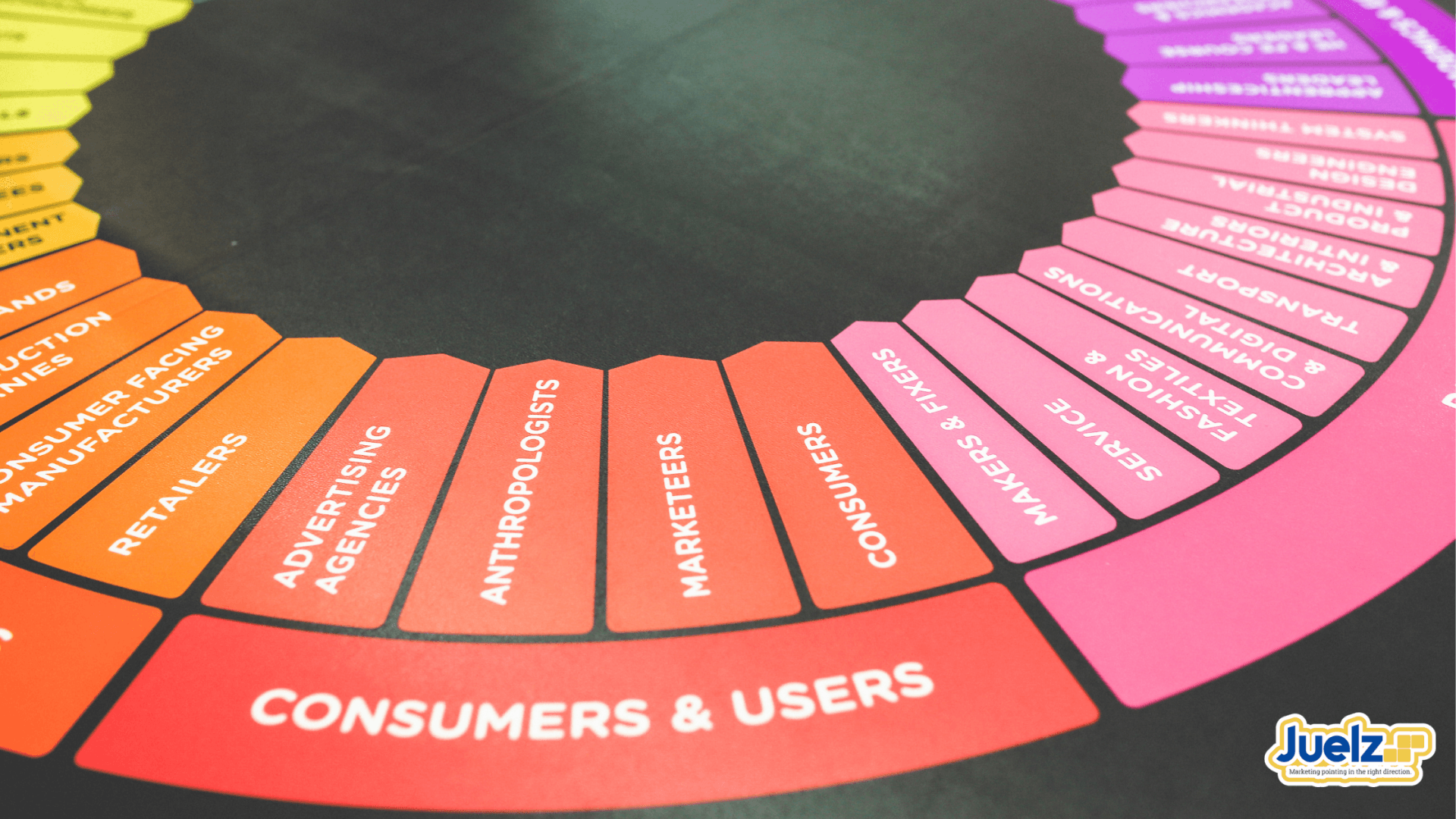

Get Everything You Need To Gain More Customers Online
We'll help you take your business from where it currently is and get it pointing in the right direction. Find out how our Herd of Nerds can help you today!
CONTACT US
support@juelzs.com
1910 Pacific Avenue
Suite 7062-1031
Dallas, Texas 75201
USEFUL LINKS
STAY INFORMED
You need a helping hand with your project?
We will get back to you as soon as possible
Please try again later
All Rights Reserved | Juelzs Marketing
Made With Juelzs Website Builder
